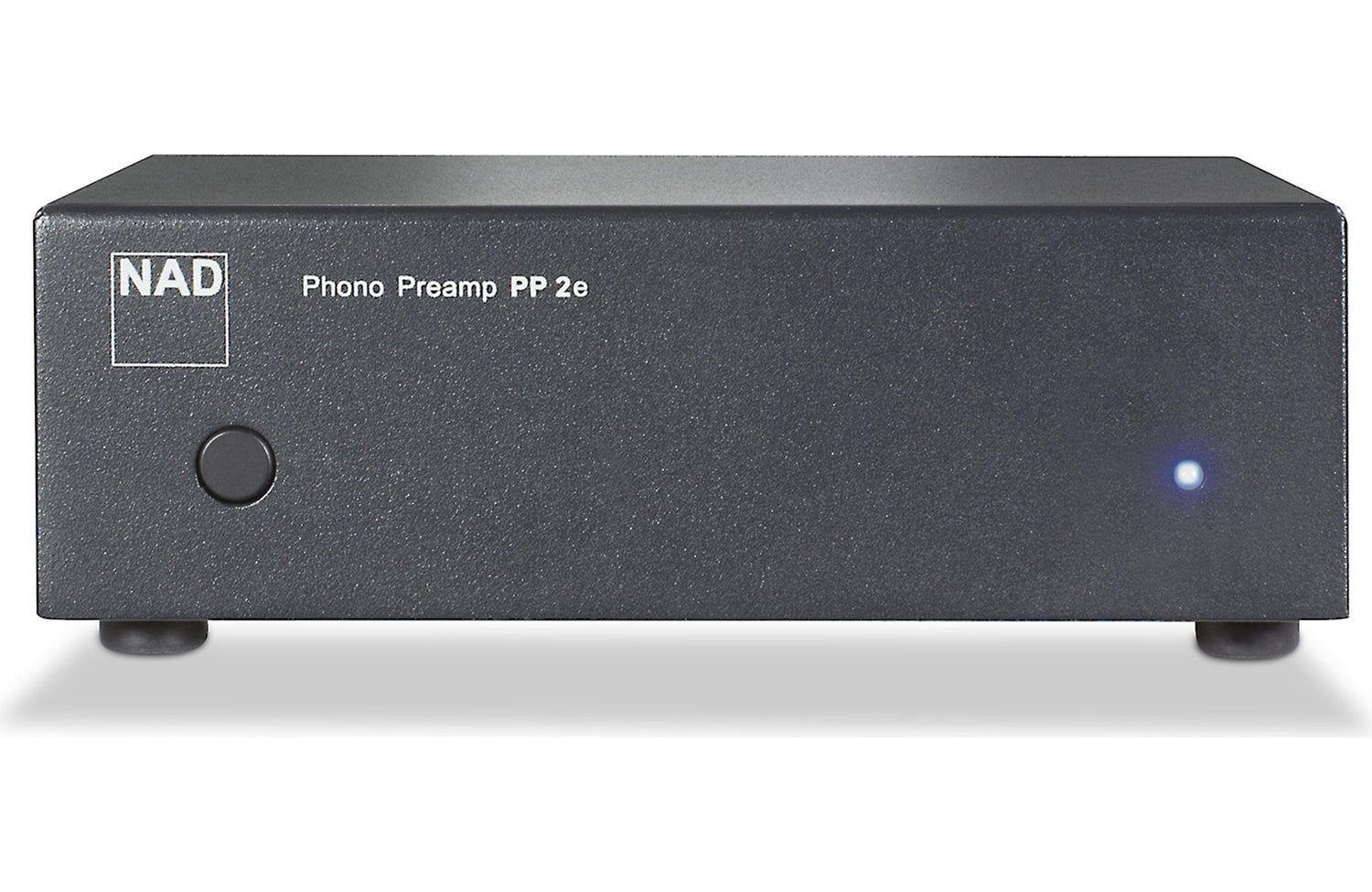How To Place Your Monitors
To create the ideal listening experience, several aspects need to be taken into account when placing the monitors within the listening space. First, you need to identify the listening area within the space and consider where the listener will be placed in relation to the space as well as the studio monitors. These will be influenced by the wall reflections and radiation space around the monitors. With careful planning, your monitor placement will help you enjoy the best possible listening experience!
Identifying the Listening Area
Divide your room vertically into three equally sized areas: front, centre and rear. For music productions place your listening setup in the front area. The angle between the left and right monitors should be 60° degrees. Each monitor should be aimed towards the listening position. For film production, place your listening setup in the rear area.

Room resonances between room surfaces are called standing waves or room modes. In the case of resonances, sound pressure maxima occurs on the surface. Place the listening position at least one metre from the walls to avoid the zone of the pressure maximum. Find the left-right symmetry axis of your room. Place the listening setup symmetrically in the left-right direction.
 For typical two-way systems, the recommended height of the monitor acoustical axis is at the ear level, usually between 1.2 and 1.4 metres from the floor. Placing the monitors higher with a slight tilt will minimise floor reflections. For standard stereo and multichannel reproduction, do not lift the monitors so high that more than 15 degrees of tilt is required. Monitors should always be aimed towards the listening position. The higher the monitor is from the floor, the lower is the reflection induced frequency response irregularities. However, half room height placement should be avoided, as at low frequencies the ceiling is typically also a reflective surface.
For typical two-way systems, the recommended height of the monitor acoustical axis is at the ear level, usually between 1.2 and 1.4 metres from the floor. Placing the monitors higher with a slight tilt will minimise floor reflections. For standard stereo and multichannel reproduction, do not lift the monitors so high that more than 15 degrees of tilt is required. Monitors should always be aimed towards the listening position. The higher the monitor is from the floor, the lower is the reflection induced frequency response irregularities. However, half room height placement should be avoided, as at low frequencies the ceiling is typically also a reflective surface.

Placement suggestions for a 5.1 monitoring setup in two different basic room layouts:

Monitor and Listening Location
Sound is reflected by the walls, ceiling and floor. The sound level at the listener increases when reflected sound is in phase with the direct sound. The sound level decreases when the reflected sound is out of phase with the direct sound.
If the room surfaces have not been designed to diffract the sound energy, most of the reflected sound energy leaves the reflecting wall in the same angle as it arrived to the wall. Avoid placing the monitors so that the immediate side wall, ceiling, and floor reflections travel towards the listening position.

When room dimensions agree with the sound wavelength, sound energy accumulates to form resonances. This resonance sound forms standing waves in the room, with sound pressure maximums and minimums at certain locations in the room depending on the resonance frequency. Location of the monitor in the room affects how much the room mode resonances collect energy and how audible they become. Changing the monitor locations may help to reduce the levels of problematic room mode resonances.
The listening location may be unfavourably situated relative to the room mode resonances. If the listening location is at the location of a null for some mode resonances, the level of those resonances frequencies becomes very low and these frequencies appear to be missing. Moving the listening location can solve the problem. Typically the listening location is moved forward or backward.
The most accurate stereo imaging can be achieved when the reflections are similar for the left and the right monitor in a stereo pair. This can be achieved by maintaining the same distance to the nearest side wall and the wall behind the monitor, placing the left and right monitors to the same height in the room, and placing the listening location symmetrically in the room in the left-right direction.
Radiation Space
The radiation space is the volume into which a monitor is radiating sound. The sound level increases when the sound radiation is limited by walls. Every halving of the radiation space by a wall close to the monitor doubles the sound pressure level.
A monitor with a flat frequency response in free space produces up to 6 dB higher sound level when placed against a solid wall. In a corner (two walls) this gain can be 12 dB. With three boundaries (corner close to ceiling) the gain can be +18 dB. This can be particularly seen at low frequencies.

Wall Reflections and Cancellations
The distance from the wall where the monitors are placed can be very significant to the quality of sound. When there is a gap between the monitor and the wall, at the frequency where this distance is equal to one quarter of the sound wavelength, the wall reflection is out of phase with the monitor, and the reflected audio cancels the audio from the monitor. At this frequency, the sound level is reduced. How much reduction occurs depends on the distance and on how much sound the wall behind the monitor reflects.

Wall reflections or back reflections generate a set of cancellations at different frequencies (also called comb filtering). The first cancellation notch can be between 6 dB and 20 dB deep. Equalization of the monitor output level does not help, as the same level change applies also to the reflected sound.

The first solution is to flush mount the monitors into a hard wall (creating a very large baffle) eliminating the rear wall reflections and therefore cancellations. Another possibility is to place the monitor very close to the wall minimising the gap. This raises the lowest cancellation frequency so high that the monitor has become forward-directing, and the cancellation no longer occurs. Remember that the low frequency boost should be compensated for when the monitor is mounted close to the wall (up to +6 dB gain).
Alternatively, the monitor could be moved considerably further away from the wall to eliminate back reflections. The cancellation frequency will be lowered below the low frequency cut-off of the monitor. When the monitor is moved away from the walls, it also moves close to the listener. This increases the direct sound level and reduces the reflected sound level which improves the sound quality.
Acoustical treatment of the walls is another solution. It could mean modifying the wall and making it very absorptive so that the amplitude of the reflected energy is small and does not cancel the direct sound. When a subwoofer is used to reproduce low frequencies the monitors can be placed more freely. The subwoofer(s) should be placed close to the wall(s). The monitors could be placed at distances where low frequency notches do not occur in their pass-band.
See also the special section on Acoustics for more options for tuning and calibrating your Genelec monitors, to further improve the sound quality.
To avoid cancellation of audio because of the sound reflecting back from the wall behind the monitor, follow the placement guideline pictured below. The wall reflection happens at relatively low woofer frequencies only. Avoiding the cancellation is important because the reflected sound can reduce the woofer output causing the monitor low frequency output to appear to be too low, thus resulting e.g. on mistakes in the final mix in music production. To avoid the cancellation, place the monitor close enough to the wall. Typically the distance from the monitor front to the wall should be less than 60 centimetres. This ensures that the low frequency output is not reduced. Additionally, the monitor needs a minimum clearance of 5 cm to the wall to ensure full output from the rear bass reflex port.


Placement of the Monitors and the Subwoofer
At low frequencies, it is crucial that the most fundamental room modes are equally excited. Using a single subwoofer, a placement along the front wall, slightly off-centre from the room's middle axis is recommended. Using two or four subwoofers around the room is one option to even out the room mode excitations.

Placing a subwoofer at a wall or in a corner produces the highest low frequency output. At low frequencies, the flattest response can be achieved when the room mode resonances are equally excited. A single subwoofer is usually placed along the front wall, slightly off-centre from the room’s middle axis. Two subwoofers may be a good solution to produce and even flatter response. Note that during level calibration, the subwoofer output level is set at the same level than the main monitor system.
Genelec active 7000 series subwoofers have a crossover filter set to 85 Hz. The subwoofer reproduces the frequencies lower than 85 Hz. Higher frequencies are reproduced by the monitors.
Genelec Smart Active Monitoring (SAM) subwoofers enable selection of the crossover frequency between 50 and 100 Hz. Set the subwoofer crossover to a frequency where both the monitors and the subwoofer output sound.
Adjust the subwoofer phase at the crossover. Reduction of sound level may occur at the crossover frequency if the phase is not aligned. The phase alignment is described in the subwoofer operating manual.

The cut-off frequency for the low frequency effect (LFE) channel can be selected separately as 85 Hz or 120 Hz. In certain subwoofers, the LFE content above 85 Hz may be redirected to the centre monitor, allowing full range LFE channel monitoring.
Typical recommended distances from the wall behind monitors and subwoofer are shown in the picture below.

Post-production facilities
In certain applications, such as large post-production studios, subwoofer placement along the front wall is not recommended as this places the subwoofer very far from the listening position, and the subwoofer frequency response will not be flat.
In these cases, we recommended locating the subwoofer close to the main monitor setup along the side walls. Using two subwoofers, one along each side wall, may provide an improved low frequency flatness.

Credit: genelec.com